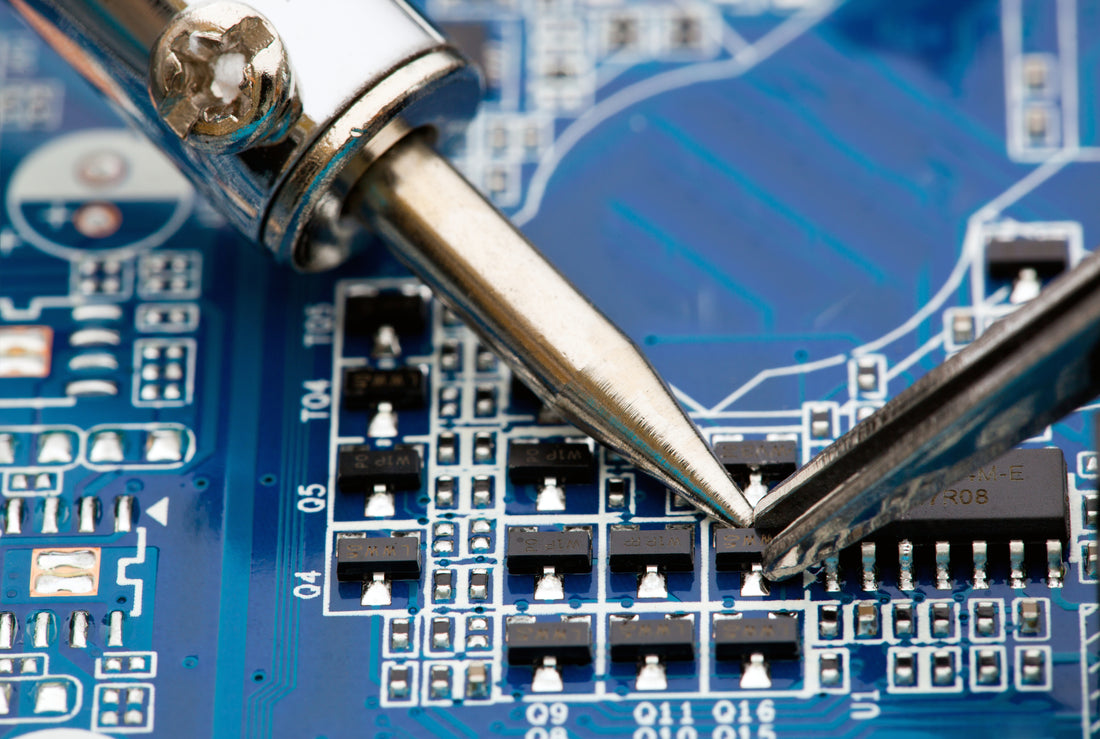Soldering mistakes can occur when putting together a PCB board or any electronic assembly, particularly when hand soldering. Most of these issues occur when the solder joint isn’t quite right upon completion and is therefore defective. These defective joints tend to stand out as they aren’t uniform with the correctly soldered joints.
A good or well soldered joint will be symmetrical and have a concave shape with smooth rounded corners. A “bad” joint has the wrong shape or shows dewetting from the pad or pin.
Below are 5 common hand-soldering defects and how to fix them:
1. A Solder Bridge Occurs
One of the more common soldering defect problems that can occur when soldering very small components is called solder bridging. Solder bridging is when two or more solder joints are accidentally connected. This happens if the soldering iron tip is too wide or if there is excessive solder in between the joints.
How to fix a solder bridge:
To fix a solder bridge, place the soldering iron in the middle of the solder bridge. Then pull the iron off quickly to break up the bridge. If the bridge is large, try removing the extra solder with a desoldering wick.
2. Excessive Solder
If there is excessive solder around the joint, it can hide other hand soldering defects from view. You can generally identify when there is too much solder as the joint will have a round shape rather than a concave shape. Excessive solder can also create a solder bridge. The general rule is that there should be just enough solder to wet the pads and pins which can then achieve a concave shape.
How to fix a joint with excessive solder:
Simply use the soldering iron to remove the extra solder until you achieve the correct volume and solder joint type.
3. Overheating of The Solder Joint
If the solder isn’t flowing and the solder joint is overheated, it can cause an oxide layer on the surface of the pad or the solder. This will cause the insufficient transfer of heat which can then permanently damage the PCB.
How to fix an overheated solder joint
If the joint seems overheated, make sure to choose the right soldering iron temperature. First you should use alcohol or a solvent to clean the pads and dirty connectors that are oxidized before trying to resolder the joint.
4. Cold Soldering
If the exterior of the solder joint looks lumpy or dull, it is typically caused by insufficient heat to completely melt the solder. This could be caused because the soldering iron wasn’t hot enough or your dwell time heating the area wasn’t long enough. If this occurs with lead-free solder, it is because lead-free solder requires a higher melting temperature (usually 40 to 70 degrees higher than leaded solder).
Cold soldering defects can occur if the PCB contains ground planes that require more or longer heating for the pad to reach full soldering temperature.
How to fix cold soldering defects
Try placing the soldering iron onto the cold joint with more flux and apply some heat on it until the flowing of the solder takes place. If the cold joints have too much solder, use the hot tip of the iron to remove it. To prevent cold joints in the future, make sure the iron is hot enough and the PCB is fully heated to reflow temperature.
5. Insufficient Wetting
If the solder joint is receding (pulling back) from either the pin or pad, the joint is not acceptable. The most common causes are a contaminated component or a contaminated PCB.
Other possible causes are the flux wasn’t active enough or there wasn’t enough heat generated on the pad.
How to fix insufficient wetting of the surface
If the solder joint is pulling away from the pin or pad, first try to preheat the iron tip to the right level and place it on the solder pad. Add more solder to the pad and give it some time to flow and melt into shape with the solder that was applied. Try heating the pad before you heat the pin to avoid this issue from occurring in the future.
If that doesn’t to create a better flow, try adding additional liquid flux to the pad area.
If you still encounter dewetting or nonwetting after trying the above procedures, it means that the component or PCB is too contaminated or oxidized to use.
These are just a few of the common mistakes that might occur while soldering.
To avoid any hand soldering defect, it is very important to maintain the soldering iron and the tips. If the tips aren’t properly maintained, it can cause heat transfer problems and will not produce a correct solder joint.